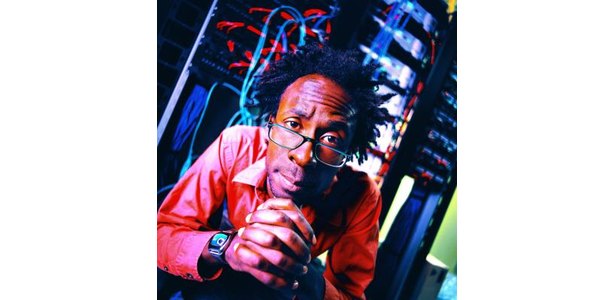
To Remove the McAfee EPO Agent, you have to Log in to
the computer using the username as well as password of an account that has
Administrator permissions on the Windows computer. After that, Click the
“Start” button on the Windows desktop taskbar and click the “Search” or “Run”
box. You need to enter “cmd” in the “Search” or “Run” box and tap the “Enter”
key. Then, a command line window will appear. Next, Type “cd program files” at
the command prompt and tap the “Enter” key.
You must write
“cd mcafee” at the command prompt and press the “Enter” key. Forth, Enter “cd
common framework” on the command line and press the “Enter” key. You should Type
“frminst /remove=agent” at the command prompt and touch the “Enter” key. You can
Wait so that the “McAfee Agent and Updater Setup” window displays notification
that uninstallation has completed.
Tidak ada komentar:
Posting Komentar