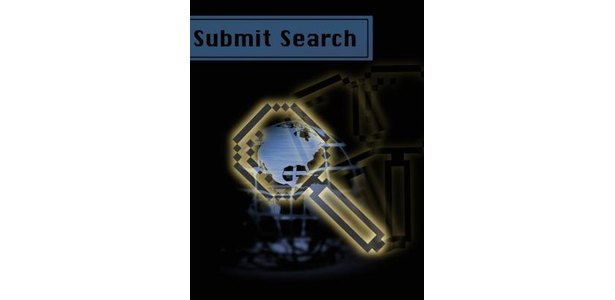
To Detect Hidden Files and Keyloggers, you have to Press the Start button at the lower left corner of your screen. You need to Click "Control Panel" in the right-hand column. After that, pick "Appearance and Personalization". Under the "Folder Options" category, you must click on "Show Hidden Files and Folders." From the Folder Options panel that opens on the View tab, you should ensure that "Show hidden files, folders and drives" is checked. Then, Find hidden files by name with opening the folder you want to look at. You can type to the search bar the files you want to find. Next, download a malware scanner that specializes in spyware. Forth, install the malware scanner with double-clicking on the downloaded file and clicking "Next" until it is done. Last, you have to run the newly-installed scanner.
Tidak ada komentar:
Posting Komentar