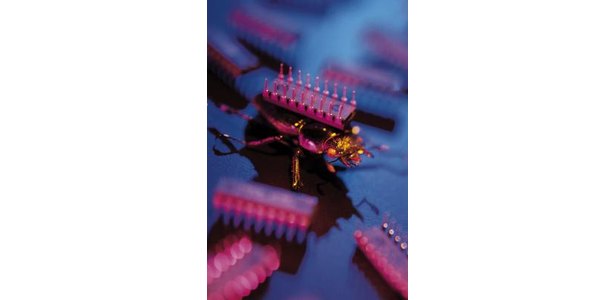
To Deploy McAfee Antivirus from an EPO, you
have to Click Software in the EPO's menu. You need to select the Master
Repository, click Actions and Check in Packages. After that, choose the McAfee
Antivirus package file from the list that appears. Then, Click the
"Next" button at the bottom of the window and press "Save."
Next, pick Systems in the EPO's menu.
After that, Find the Type drop-down menu and
choose the Antivirus package. Then, Press the "Next" button until you
reach the Products and Components window. You need to set the Action to Install
and choose the language in which you'd like the program to be installed. Next,
Press the "Next" button until the Schedule window appears. You must
set the date and time you want the Antivirus package to be deployed to the
computer you selected.
You should click "Next" and
"Save" to complete the process.
Tidak ada komentar:
Posting Komentar